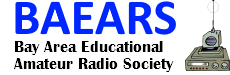by Rich Stiebel, W6APZ
New hams frequently ask, "Which radio should I buy?" Most of these new hams are products of a one-day "hamcram" licensing session. Many of these licensees have obtained their licenses so that they can be more effective in helping with their CERT (Community Emergency Response Team) groups in emergencies. Because of this, they know that they want a handheld radio, but they do not know what is important to look for in an HT (handheld or Handie-Talkie®). While I like my current HT, a Kenwood TH-F6, I’d be hesitant to recommend it to a new ham. All the "bells and whistles" that I enjoy can be intimidating to new hams. While teaching a Technician license class several years ago, I made the mistake of prominently using my complex HT in demonstrations in class. Although I did not recommend that the students buy the same radio, they inferred that this was the radio to get. After getting their licenses, several students came to me with the same model radio I had and were confused about how to make it work. It would have been more instructive to model ham radio using a basic HT during the class. The ham radio magazines run survey articles every few years comparing the features and prices for current HTs. Manufacturers are constantly coming out with new rigs with various features, so it is difficult to recommend one radio today that will also be the choice tomorrow. What I can do is to recommend certain features found to be helpful, and mention some features to avoid. First, I will list these below; then discuss each feature.
I recommend that a radio have the following features:
- Keypad for direct frequency entry
- 5-watt RF output • Sub-audible tone: encode and decode
- External DC connection so the radio can be connected to and operated from an external battery or power supply
- Available AA battery pack
- Illuminated frequency display and keypad
- Repeater "reverse" button
- Easy-to-understand manual
- Several dozen memory slots for repeaters and simplex frequencies
- Robust antenna connector
- Jack for an external earphone and/or speaker
Optional features:
- External microphone jack
I would try to avoid radios that:
- Are not operationally intuitive
- Provide only one watt or less of power output
- Have a built-in antenna with no possibility of connecting an external antenna
- Require Internet access to be functional
Other Considerations:
- How many bands?
- General coverage vs. ham band only
- Price
- Can’t find an HT with all features
Direct Frequency Entry
Some very compact radios save space and cost by not having a keypad on the radio. To program these radios, one has to go into the VFO mode (which frequently starts with the band edge or a pre-programmed frequency in the band) and scan the band until the desired frequency is found. At this point, one can save this frequency to memory, but this process may require pressing many buttons in the proper sequence to place the desired frequency in the desired memory position. Push a button at the wrong time and the process must be started over. To enter the next frequency, the procedure is repeated. This can be a very time-consuming task, but the result is a very usable radio, if the only frequencies one needs are those you have stored in the memories. This type of radio can be used as a monitor rig for your local repeater, but I would not recommend it for CERT work. Why not?
In emergencies, one often has to change frequencies to accommodate the local area situation. For example, if the repeater goes out, one may need to switch to a different machine, or switch to operate on the repeater output. If you are assigned to a post outside your usual repeater area, you may need to program in a new frequency. With direct frequency entry (a DTMF pad on the radio), this is easy; without it, entering a new frequency is a chore.
5-Watt RF Output
Shirt pocket-sized radios are cute and are good for monitoring your local repeaters, but I would avoid them for serious emergency work. While 100 milliwatts may give you a clear signal into your local repeater, when disaster strikes, you can’t count on your local repeater to be on the air. In such cases, direct contact between two hams provides the most reliable communication. This depends upon each ham’s RF power output and antennas. The higher your output and the better and higher your antenna, the greater distance over which you will be able to communicate.
Sub-audible Tone Encode/Decode
Most repeaters in areas with many repeaters (such as metropolitan areas), require a specific sub-audible tone (below the normal audio range) in order to retransmit the incoming signal. These tones, also known as PL (private line) tones, typically range from 67 Hz to around 250 Hz. To transmit through these repeaters, one must have a radio that generates a subaudible tone while the PTT (push to talk) button is depressed. In densely populated areas, more than one repeater may be heard on any given frequency. By assigning a different PL tone to each repeater, users can select the repeater through which they wish to transmit, thereby directing their signal to a particular geographic area.
Similarly, if the radio has PL decode, also known as tone squelch, the user will hear only the desired repeater rather than all the repeaters on the frequency. (Editor’s note: This is true as long as the repeater controller either passes the tone from the transmitting station-many do not-or the repeater transmits its own tone on its transmitter-many don't). While PL is supposed to eliminate interference, in reality, it masks the problem, but the result is generally more pleasant for the users. PL decode is useful when using your radio around a computer. Many stores now use computerized cash registers and many homes now have computers. Computers generate a great deal of radio frequency hash. PL decode will keep your radio squelched until the desired repeater comes on the air. Not having the squelch open any time one is near a cash register make shipping trips with a fellow ham much more pleasant.
External DC Connection
Most HTs come with an internal rechargeable battery, so why would you want an external DC connection on the radio? At some point, the HT battery will need recharging. While mobile with the HT, it is very convenient to be able to use the car’s twelve-volt battery. Similarly, for emergency work that may require keeping the radio operational all day or for several days at a time, one will need a supply of rechargeable battery packs, an AA battery pack, or an external DC connection capability.
Ideally, the radio should transmit at full power when powered from an external source, such as a car’s accessory socket. It’s better if the HT can be connected directly (through a fuse) to the car’s 12-volt socket and work properly. Less desirable are the models that require a voltage converter to drop or condition the voltage to match the radio’s design voltage. While this voltage converter will power the radio, the user is required to purchase another item from the HT manufacturer, which adds to the total purchase cost for the radio.
12-volt gel cells are readily available either new or at flea markets. I use a fused 12-volt gel cell, which I carry in a camera pouch on my belt, with a cable that plugs into my HT. This battery can power my HT at a full 5 watts all day during public service events, leaving the internal rechargeable battery at full charge for later use. If I need to be operational for several days, I can use this same cable to connect to any 12-volt source.
AA Pack
During many natural disasters, local 117VAC house power is not available to recharge the internal HT battery. Most HT manufacturers make a case that holds several AA size alkaline cells to keep your radio on the air during these times. Alkaline AA cells have a multi-year shelf life. Keep a quantity of these AA cells available and rotate them through flashlights, MP3 players, and other electronic equipment so there is always fresh stock for emergencies.
Ideally, the number of batteries in the HT case, multiplied by 1.5V, should equal the voltage needed for full-power output from the transmitter. To keep this pack small, the manufacturer may provide space for only four AA cells, which will generally produce much less than full power output from your HT. Look for a radio that has an AA pack with sufficient cells to provide full power. If you buy a radio that does not produce full power with its AA pack, consider buying an accessory pack so you can stay on the air when you can’t recharge your internal HT battery.
Illuminated Frequency & Keypad
At night or in low-light conditions, it is very helpful to be able to press a button and have the dial and keypad light up. While emergency drills are usually scheduled for daylight hours, real emergencies can occur day or night. Whether you are just changing from one pre-programmed channel to the next or actually entering a new frequency, PL, and offset into the HT, being able to see what you are doing is very helpful. But use the light only when needed, in order to conserve battery power.
Repeater Reverse Button
Most FM VHF/UHF operation is through a repeater. The Reverse button changes the HT’s transmit frequency to the repeater’s output and listens on the repeater’s input. This function can be important in emergencies when a repeater goes down, as it enables communication between hams using that repeater. It can also be used to listen for hams who do not have, or know how to use, the proper PL tone. Without PL, their signals may not be retransmitted through the repeater. One way to hear them, if they are close enough to you, is to press the Reverse button. Then, you will then be listening on the repeater’s input.
Easy-to-Understand User’s Manual
Even with years of experience as a ham radio operator and as the owner of many models of HTs, I still inadvertently hit a button on the keypad of my current HT that puts the radio in a mode that I don’t normally use. Unless one has an easy-to-understand manual handy, it can be frustrating trying to get the radio back to normal operation. For a new ham, this could be a souring experience. This is one reason I recommend starting out with a less expensive radio with fewer features; there is less of a chance of placing the radio in an unfamiliar mode. Of course, having read the manual cover-to-cover at least once (so you will recognize what mode your radio is in), and keeping the manual handy is always a good idea.
Unfortunately, people whose second language is English have written some user’s manuals. The sentence structure in the manual makes perfect sense in their native language but results in a confusing English sentence. What to do? Before you purchase a radio, read parts of the user’s manual and try following the instructions. Many HT manufacturers provide downloadable copies of their manuals on-line. Look up the instructions for inputting a repeater frequency, PL, repeater offset, and for storing this information in a memory slot. Try doing this on a friend’s radio or at the radio store where you are considering buying the radio. Then try the radio on the air. If the radio brings up the local repeater, the manual was clear enough for you.
If you really like the radio, but the manual is less than optimum, check out Users’ Groups on-line, or with your local ham club or CERT group. Someone who has figured out how to makethat particular radio work may have rewritten parts of the user’s manual in plain, simple, English.
Memory Slots
Some simple radios come with a few dozen memory slots, which are fine for local communication, but lacks flexibility for emergencies and general listening. Those memory slots will probably be sufficient for ARES/RACES (Amateur Radio Emergency Service) /(Radio Amateur Civil Emergency Service) and CERT support in your local area. However, one does not want to have to erase a favorite local repeater in order to program in a repeater used for a bike-athon or similar event. I find that, in addition to ham radio frequencies, I like to be able to program in several of my local weather channels, which are generally found in the162.4 MHz range. When I travel, I program in the repeater frequencies for the area I’m going to. In addition to listening to weather, many hams like to monitor the aircraft band, which many 2-meter HTs can also cover. Adding aircraft channels takes more memory. Many radios today provide 100 to 200 memory slots, but some older and/or smaller HTs don’t.
Robust Antenna Connector
Unfortunately, the antenna connector on most small modern HTs is an SMA. This type of connector is generally fine if all you are doing is using the HT with the supplied 6-8" long rubber-duckie antenna. The base of the rubber duckie antenna should be about 5/8 inch in diameter to spread the torque load of the antenna to the HT case. The range of a 5-Watt HT is greatly extended by connecting the HT to an outside antenna positioned in the center of a car roof or on the roof of your home. The downside of this is the strain placed on the very small center pin of the SMA connector. Many hams that do this regularly have found that they have broken the rubber-duckie center pin.
When in the field, I frequently attach a _ wave or 5/8-wave whip antenna to my HT to greatly increase my usable range. This type of antenna puts a lot of torque on the small SMA antenna connector and may cause the wire going from the connector to the radio’s circuit board to break off. There are spaghetti whips that provide more gain than the rubber duckie antenna and put less stress on the SMA connector, but they do not have the gain of the _ wave antennas.
Years ago, when HTs were larger and came with BNC connectors that could take any type of antenna without damaging the HT, I got used to disconnecting the supplied HT antenna and connecting my mobile magnetic mount two-meter antenna. Other things being equal, a radio with a BNC connector will give fewer problems if you plan to connect different antennas to your HT. You may be stuck with an SMA connector, as that is the current design on most of the new, smaller HTs. Just be aware of the potential difficulties if you plan to connect an external antenna to an HT with an SMA antenna connector.
External Earphone/ Speaker Jack
Most HTs have adequate volume for inside a house or in a relatively quiet outside environment. However, outside on a busy street, the audio from the HT’s speaker may be marginal. I have found that plugging an external earphone into my HT has prevented me from missing important calls. In addition, using an earphone keeps the radio from disturbing people nearby.
Optional characteristics— External microphone jack
Having grown up using die-cast heavy Motorola mobile microphones of the 1960s (which were then as big as some HTs today), I don’t find a need for an external microphone for my HT. Yet some people prefer to leave the HT on their belts and use an external speaker/ mic when they are in the primary coverage area of a repeater. If you think this applies to you, look for a radio that also provides a jack for connecting an external microphone. In terms of priorities, I’d rank this one low.
Avoid
Not Operationally Intuitive
If, after looking at the owner’s manual, the steps do not seem to be logical to you, try another radio. After owning radios made by ICOM, Kenwood, Alinco, and Yaesu over the years, I have been able to pick up some models of those manufacturers and figure out the basics just by looking at the labels on the buttons. Some of what I consider intuitive may be based on my experience and the fact that at one time the basic programming operation of a manufacturer’s new radio was very similar to their prior models. It may be that the first radio you try will seem confusing, the second one less so, and by the third radio, you may be getting used to the typical programming procedure. To see if this is happening to you, after looking at several models, go back to the first radio and give it another chance. If it is still not operationally intuitive, choose another radio.
One Watt Output or Less
Some radios are so small that the battery pack will support only one watt of RF output. Other even smaller radios put out only 300 milliwatts, or 1/3rd of a watt. These are great radios for operation close in to a repeater location, but are marginal for communications when a repeater may not be available, or even for simplex operation in hilly terrain. Depending upon net control’s antenna and elevation, even one watt may not permit reliable communications on simplex in your area.
No External Antenna Connection
A good antenna helps by extending both an HT’s transmit range and the HT’s ability to receive signals. Rubber-duckie antennas are a compromise in favor of small size, but are not very efficient antennas. Avoid radios that do not have an external antenna connector unless you plan to use the radio only for monitoring the local repeater.
Internet Access Required
The Internet has extended ham radio communications capability in many ways such as IRLP, D-Star, and APRS, just to name a few. IRLP (Internet Radio Linking Project) permits HTs to communicate via a local repeater that is tied into the Internet and bring up a repeater in a country across the globe and talk to hams in that foreign country. D-Star is a digital communication system that links repeaters across the country and the world. APRS (Amateur Packet Reporting System) permits a ham to transmit digital information that goes to a website showing friends his current location. Some HTs have built-in APRS capability, and may even have an internal GPS unit to provide exact location information.
During normal times, one can have fun with these modes, but during a disaster, one cannot count on access to the Internet. Having an HT with these Internet features can add to your amateur radio fun. However, they add complexity and cost to a radio and may not be a good choice for a first radio. When all else fails, amateur radio can get the message through. Direct communication between two radios that do not depend upon a repeater or the Internet should be the primary function of any HT that a ham plans to use to support their local CERT or for ARES/RACES activities.
Other Considerations
How Many Bands?
Most communities rely on the 2-meter ham band for emergency communications. The 440 MHz (70 centimeter) band is also popular in many areas of the country, though some 440 repeaters have had to reduce power (coverage area) to comply with government regulations. Some HTs are designed to cover any two of three bands at a time, such as 2 meters, 70 cm, and 6 meters, or 2 meters, 70 cm and the 1.25 cm (222 MHz) band. Recently, some 4-band radios have come on the market. If money is the primary concern, a single band, 2-meter radio should be your first choice, unless your local emergency group has chosen a different band. If you can afford the extra money, a 2-meter/440 radio will provide more flexibility.
Some multiband radios can monitor two frequencies in the same band or one frequency in each of two bands. This is preferable to those radios that can monitor only one frequency on each band at a time. Many times, I’ve monitored a simplex frequency and a repeater when meeting another ham. We use the repeater when we are far away, but switch to simplex (thus freeing the repeater for those that need it) when we get closer.
General Coverage vs. Ham Band Only
Many HTs available today will cover not only the desired ham band but also adjacent frequencies, such as aircraft and weather. Especially if you are concerned with outdoor activities, being able to pick up the local weather in the 162.4 MHz range is a plus.
Some of the more complex radios will cover the AM broadcast band up through commercial FM and TV frequencies. Some will also receive SSB (single sideband) and CW (Morse code) transmissions. These are nice features, but sensitivity and selectivity on an HT will be inferior to the performance of a communications receiver.
Price
At this writing, good quality, two-meter HTs cost from $99.99 to $127. Of course, one could also spend $325 to $450 for a multiband rig with some of the latest bells and whistles. Unless you know that you plan to use multi-VHF/UHF bands or some of these advanced bells and whistles, I’d recommend starting with one of the lower-priced two-meter HTs. Most areas use two meters as the primary support for ARES/RACES, and an inexpensive HT will give you a good start in emergency communications, learning to use ham radio.
What do you do when you decide you need more capability in an HT? Fortunately, there will always be new hams looking for a bargain when buying an HT. If you wish to upgrade in a few years (after having purchased one of the $100-class radios), you should find a ready market for your used HT.
Can’t Find An HT With ALL The Features
OK, so you’ve looked at the current group of HTs available and you can’t find any HT that has all the features suggested above, or you found one that has most of the features, but it also has some of the "Avoid" items listed. What should you do?
As consumers, we are limited to what is available. When I was looking for a new HT for my daughter-in-law, I was faced with the same problem. I knew what I wanted, but to get most of what was important for her, I had to accept a few features that were less than ideal. To help me decide, I made a spreadsheet, (see Figure1 �), of the desired features on the left with the manufacturer name and model numbers across the top. I’ve listed the HT manufacturers who have advertised in ham magazines for the past several months, leaving space for you to fill in up to three model numbers for each manufacturer. You can adjust the top part of this form to suit your needs. I’d be happy to email a free copy of this form, which is in Excel, to anyone who emails a request to me at: This email address is being protected from spambots. You need JavaScript enabled to view it.. I have also converted this form to PDF for those who do not use Excel. Let me know which format works for you.
Using this form, I filled in the model numbers of the HTs across the top and entered checks in the column for each feature that model has. I was then able to easily compare HTs and decide which one to buy.
I would not rule out an HT just because it did not have one or more of these features. You may have to do a trade-off, deciding which features are most important to you.
Conclusion
I have discussed HT features that I consider important in choosing your first HT to give you some things to look for when trying to decide what to buy. The February 2009 CQ Amateur Radio magazine on page 18 compares the current crop of HTs. I advise reading this article and comparing features and specifications before going to a store, looking specifically for the features I’ve discussed above. There are similar older articles in prior years that will be helpful if you are considering buying a used HT.